How To Download Images, Videos, And Audios From Any Social Media On iPhone
If you're still confused, read all the way through this article to understand. For instance, let's say you use Instagram and you've seen stories there that you'd like to have in audio, photo, or video form. In this article, we'll show you how to download short stories or search files on your iPhone.
Knowing More About R Download Shortcut.
This app is said to support the majority of social media sites and applications that are made to display your videos and audios, such as YouTube, Snapchat Stories, Dailymotion, Vimeo, Twitter (Video, photos, stories, fleets), Twitch, Tumblr, VK, SoundCloud, Facebook (Photo, Videos), Tiktok, Like, Linkedin, Pinterest, ShareChat, Imgur, Instagram, and so on and so forth.
As long as the Rdownload shortcut app has been installed successfully on your iOS device or iPhone, you can download everything related to pictures, videos, and audio from most of these platforms.
How to download R download shortcut
- Look up R download shortcut in the iPhone app store.
- Perhaps look up R download shortcut on Google Click the first link you find on the search results page.
- Instead, click the link that is mentioned on the shareshortcut website.
- Don't hesitate to download and install the app on your iPhone.
- Alternatively, you may find or download the R download shortcut app directly to your iOS device by clicking Here
How to use the R download shortcut to download images, videos, and audio from any social network.
Everything should work out once you download and install the download shortcut app on your iphone; but, if you still don't understand how to use it to download any photos, videos, or audio from your various social media platforms, please refer to the steps below.
Try to watch any videos, pictures, or audio by opening one of your social network accounts.
- Try to watch any videos, pictures, or audio by opening one of your social network accounts.
- Click the share or download icon that you will see below the tab once you are on the video or on a story, such as one on Instagram or Snapchat.
3. You can also choose to select any of the three dots that are located above the video section, below the videos.
4. Once you click on it scroll down to the end of the options menu you are provided with. I’m fine with the download button that is provided by our download shortcut.
5. Once you click on it any video or audio likewise photos that you select the options menu button on and you click on the r download shortcut button we download to your iPhone.

.jpeg)
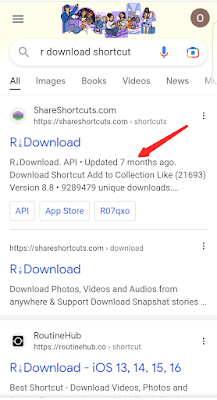




.jpeg)


